Theragun Sense
$405.00
Relaxing massage therapy with a built-in guide for pain and stress relief
Benefits
- Relieve aches and pains
- Ease soreness, tension and stiffness
- Reduce stress
- Sleep better
- Increases circulation
- Improve mobility
Description
Theragun Sense delivers relaxing massage therapy scientifically proven to relieve aches and pains, ease soreness, reduce stress and help you sleep better. Its LCD screen acts as your personal guide, with quick step-by-step massage and breathwork routines that are easy to follow. Whisper-quiet, lightweight and equipped with our patented triangle grip so you can easily reach anywhere on your body, Theragun Sense makes it easy to create an effective, personalized wellness routine you can stick to.
SPECIFICATIONS
What’s Included
- Theragun Sense device
- Built-in biometric sensor
- 4 massage attachments: Standard Ball, Dampener, Thumb, Micro-point
- USB-C charging cable
- Travel pouch
Dimensions
210mm x 160mm x 65mm without attachments
Weight
725g
Battery Life
~120min
Material
The device’s housing is made of plastic and TPU. The attachments are made of PU foam and silicone.
Warranty
2-year warranty
KEY FEATURES
- Scientifically-proven 12mm percussive massage therapy for daily pain, stress and soreness relief
- LCD screen with 5 built-in guided massage and breathwork routines
- Whisper-quiet with 5 speeds to choose from
- 4 scientifically designed attachments to target different areas of the body: Dampener, Standard Ball, Thumb, Micro-point
- Bluetooth connection to the Therabody app for step-by-step guided routines and device customization
- Built-in biometric sensor for on-device heart rate readings
HOW-TO GUIDE
Turning on your device
To turn on your Theragun Sense, firmly long press the center button on the device. The device’s LCD screen will light up when the device is on. Select “Quick Start” to begin using the device without a guided routine, or toggle through preset guided treatment routines using the up and down buttons and press the center button to select a treatment routine. Follow the preset treatment as the device guides you to move between muscle groups. Once your desired treatment is selected, toggle through the five speed options by pressing the up and down buttons to increase or decrease treatment speed, respectively.
Biometric sensor
Use the Therabody app to access a catalog of breathing routines that utilize the biometric sensor to measure and display your heart rate. Routines that connect to the biometric sensor are labeled with the heart rate icon.
To use the device’s biometric sensor, hold the device in the ”double-grip” position while keeping the tip of your pointer (index) finger placed on the biometric sensor. Cover the entire sensor with the tip of your finger.
Connecting attachments
Ensure that your device is powered off before connecting or removing any attachments. Align the attachment with the tip of the arm and push to connect. To remove the attachment, hold the triangle grip with one hand, and the attachment with the other hand. Place one finger on each side of the plastic connector and firmly pull off the attachment. Warning: Do not place your finger between the attachment and the end of the arm, as this may cause pinching or injury.
Firmly long press the same button to power off the device.
| Color | Black, Gray |
|---|

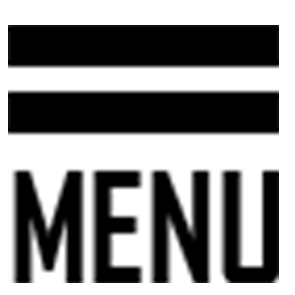













Reviews
There are no reviews yet.